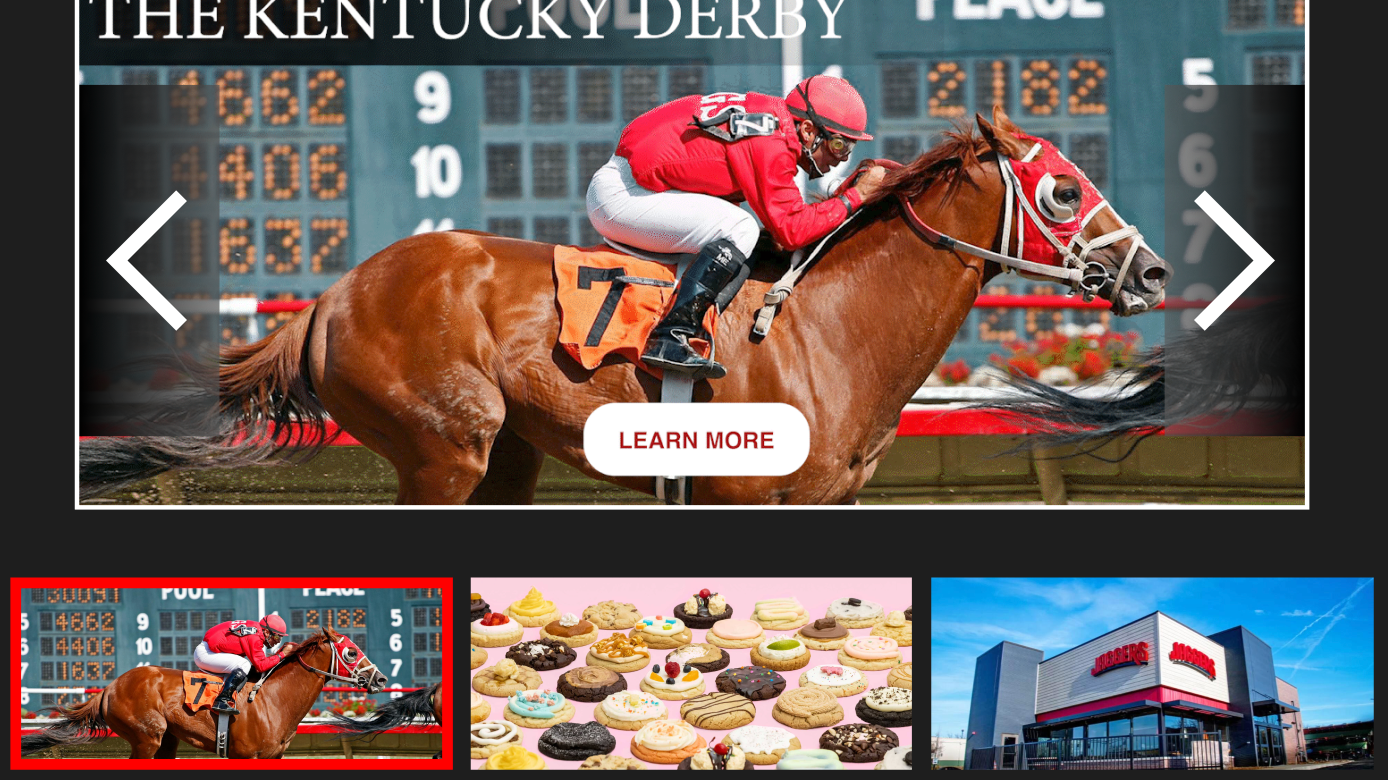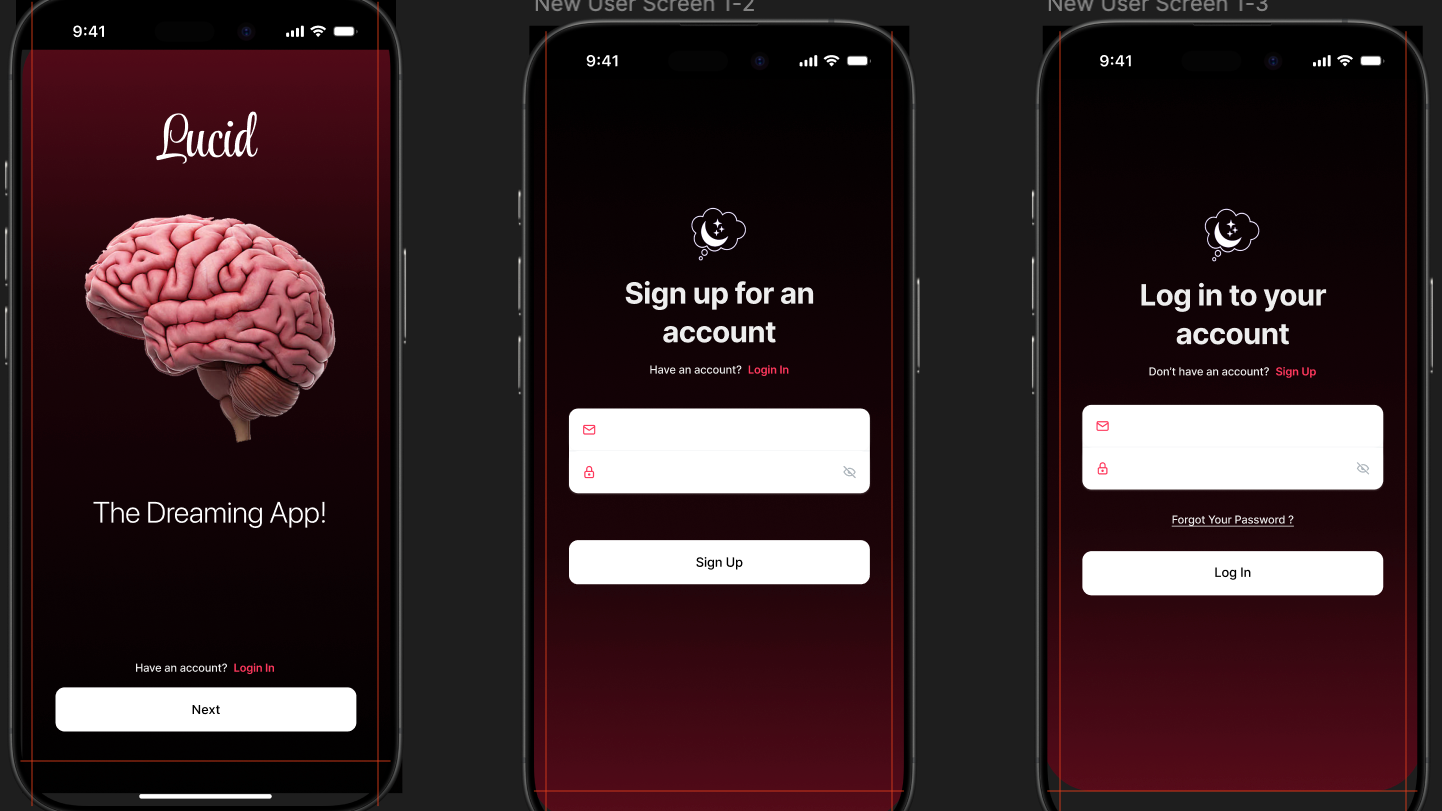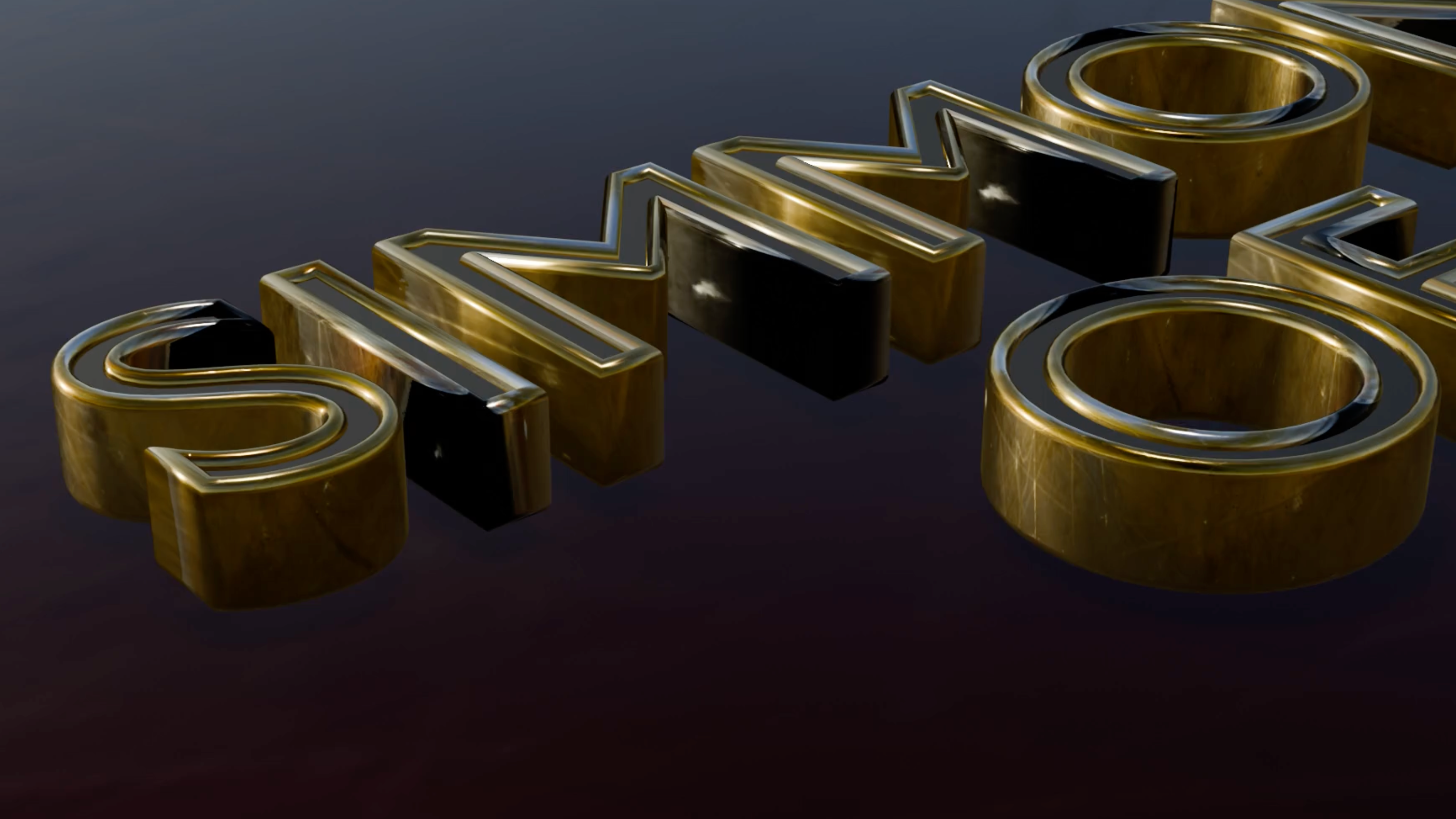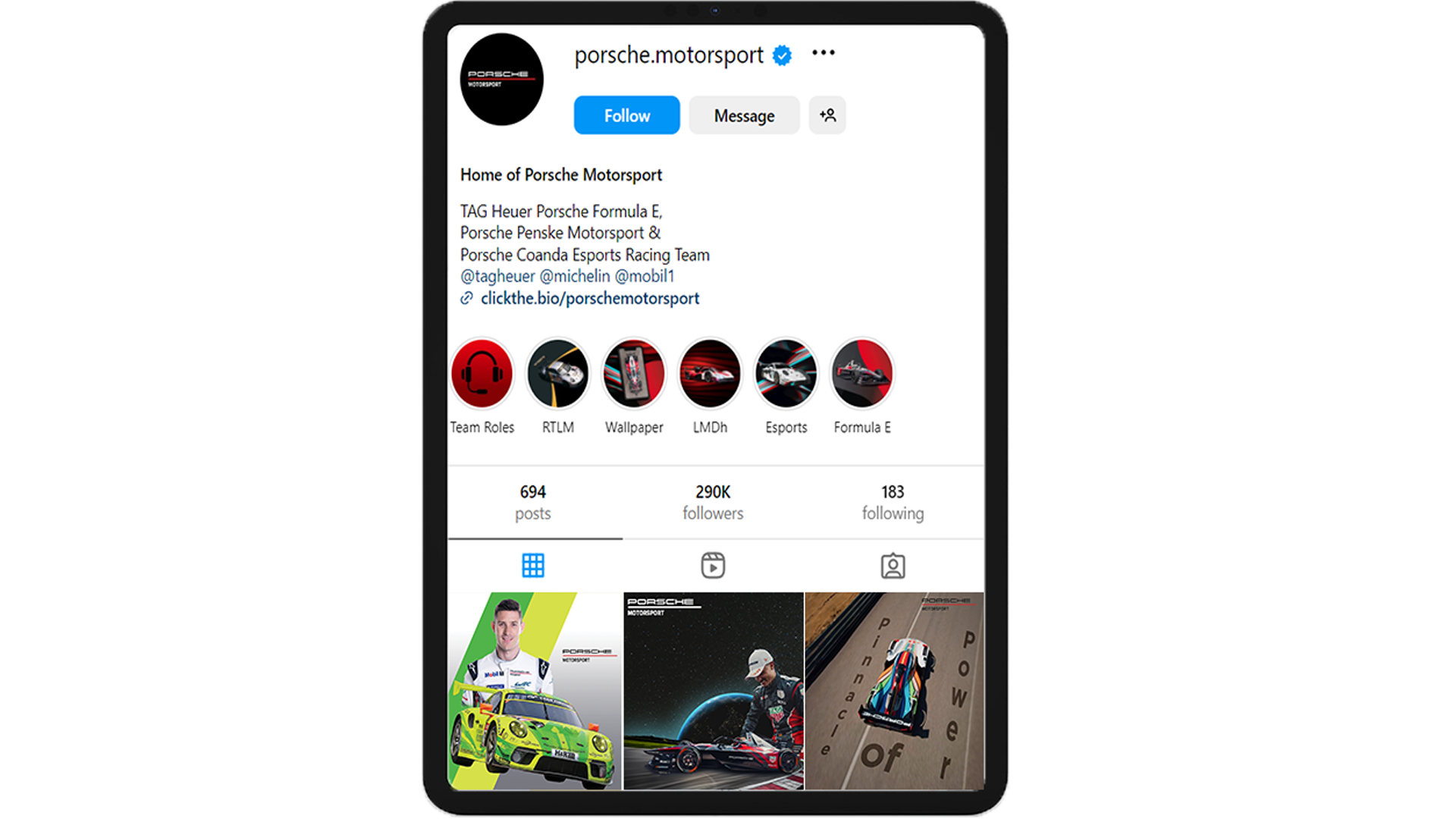Background
For a class project we were challenged to create a design solution for an actual client. The client was Whiskey Thief Distilling Company that has two locations in Kentucky. Client would pick their favorite idea out of all the students in the design program and implement it.
I specifically wanted to tackle the inquiry of a new visitor experience. Using Figma I would design an experience that a customer of Whiskey Thief would navigate through. The link to my Figma work and my client pitch is here.
App or Website
I was given the option of making an app with my ideas. There are a few pros to using an app one being that user are more likely to accept notification and updates with an app. While considering the pros of an app I also considered how a website would better house the visitor experience. Doing this I concluded that website would be way more convenient for my client to implement and there was also so things on the mobile side of his website that really need improving.
Since I chose to design my solution for the website I analyzed the current website as well as the brand standards. I saved images from the mobile website and brainstormed how I would integrate and change it for the visitor experience.
Expanding Menu
Studying the Whiskey Thief website I found that the site does a great job with its CTA's and catering for people who just on the site knowing they are going to book a tour. I couldn't say the same for how the website caters to people needing more convincing to even book a tour. This is the reason the picked the visitor experience option because I saw room for improvement. Some features that were great to add/improve on was an interactive map to see what all goes on at the Distillery as well as an improved food menu.
I decided to re-design the expanding menu for two reasons. One to make my integrations easier to include into the current website as well to make customers journey more convenient between each page. The additions the digital menu and interactive map as I mentioned before. I decided to take out the phone number and contact because contact can lead you to a phone number plus way more information. I removed the gallery button because it originally sent you to page with unmarked pictures for both locations. I feel that each location should have their separate gallery. Lastly I removed FAQ because it could be found in the footer and home page and it didn't seem like something that needed to be a button on this screen.
Bar & Food Truck Menu
The first two images above are the current website's menus. The first menu represents the food and drink you can get onsite. This menu cannot be found by browsing the website so you literally have to search up "Whiskey Thief Menu." This problem obviously influenced my decision to add the bar/food truck button to the expanding menu. Also the main menu doesn't include any pictures. That is not always a bad thing but a mobile menu with no pictures can make the different of someone thinking the food and drinks will taste good vs them not being sure.
The second menu represents Whiskey Thief's special drinks (spirts) you can order. Even though this is an external page it is still associated with the company so I used this as inspiration for the new menu design. I planed to make the menu experience interactive to give a sense of variety.
I went with a more interactive approach for the food and bar menu to potentially give the user a sense of variety. As I mentioned I wanted to utilize the system from the all ready in use spirit drink menu. I also wanted to keep the informative aspect from the first menu with the question mark button that will display text about the food item.
Interactive Map of Distillery
I got word that the client really was looking forward to seeing a student pitch the interactive map idea. This was going to be the completely new feature so this was at the top of my to-do list!
The first problem I ran into was that there was no overhead shot of the Distillery at either locations that left me stuck on what to do. Than it came to me that I can communicate the same idea as long as you can see some sort of buildings so I went on Google Earth. I took a large screen shot then put it inside of a frame.
I had a few different ideas but i decided on the image on the left with the big orange buttons. This design direction serves a few different purposes. One being that it gives users a glimpse of what will be at the distillery and even call to action buttons to get them more interested in what Whiskey Thief.
The second purpose this direction serves is that it gives people that are activity doing a tour an interactive experience with a reward. People will go around exploring the distillery and find qr code signs. Once they pass a certain threshold with scanning they can receive a discount for whatever they buy. This not only engages a tour taker but also encourages them to buy something since they went through the trouble to scan them all.
QR Code Scanner
It is very common for people to be confused by the QR scanning so to make it a little more obvious on how to scan it I made a Figma after delay animation.
Conclusion
I explored a few different visual directions. I made sure to keep the majority of them so that I could continue to inspiration and build off of them. I learned a lot about prototyping and moving parts within Figma frames and I am glad I got the opportunity to do this project for this client. Through this I was able to learn a lot about the Whiskey and Alcohol industry. With this project I was able get real world UX design experience relating to costumer experiences which real gave me a sense of how much goes into it!
Once again this is the Figma link that I used for my client presentation and core screens. (https://www.figma.com/design/oY7UqPTHbOpw3FFKyqCCJa/Alexander-Payton---Whiskey-Thief?node-id=468-1122&t=F8niGWtMLMKQxduY-1)